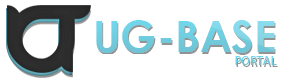You are using an out of date browser. It may not display this or other websites correctly.
You should upgrade or use an alternative browser.
You should upgrade or use an alternative browser.
CLEO related
- Status
- Not open for further replies.
springfield
God
- Joined
- Feb 18, 2005
- Messages
- 2,965
- Reaction score
- 275
Re: I want to know...
0B4A: samp 1@ = get_current_dialog_editbox_text
0B3C: samp is_dialog_responded id 1@ button 2@ list_item 3@ input_text 4@
the either use,
0AD8: write_string_to_file $hFile from 0@v //IF and SET
0AF5: write_string "new string value" to_ini_file "cleo\config.ini" section "SectionName
0B4A: samp 1@ = get_current_dialog_editbox_text
0B3C: samp is_dialog_responded id 1@ button 2@ list_item 3@ input_text 4@
the either use,
0AD8: write_string_to_file $hFile from 0@v //IF and SET
0AF5: write_string "new string value" to_ini_file "cleo\config.ini" section "SectionName
pepeelpubero
Well-known member
- Joined
- Jan 21, 2014
- Messages
- 433
- Reaction score
- 1
Re: I want to know...
Try with this, it should work.
Try with this, it should work.
Code:
{$CLEO .cs}
0000: NOP
:PEPE_255
wait 0
if
0B4C: samp is_dialog_active -1
else_jump @PEPE_255
0AC8: 1@ = allocate_memory_size 260
0B4A: samp 1@ = get_current_dialog_editbox_text
0AF5: write_string 1@ to_ini_file "cleo\text.ini" section "dialog" key "text"
goto @PEPE_255Re: I want to know...
And i want to save in a .ini all things i want, or at least 10, i don't want if i write something, and i return to write, 1st thing got removed
that shit don't work for me.pepeelpubero link said:Try with this, it should work.
Code:{$CLEO .cs} 0000: NOP :PEPE_255 wait 0 if 0B4C: samp is_dialog_active -1 else_jump @PEPE_255 0AC8: 1@ = allocate_memory_size 260 0B4A: samp 1@ = get_current_dialog_editbox_text 0AF5: write_string 1@ to_ini_file "cleo\text.ini" section "dialog" key "text" goto @PEPE_255
And i want to save in a .ini all things i want, or at least 10, i don't want if i write something, and i return to write, 1st thing got removed
pepeelpubero
Well-known member
- Joined
- Jan 21, 2014
- Messages
- 433
- Reaction score
- 1
Re: I want to know...
Maybe changing 2@ with something that generates a number between 1 and 10, it will be possible.
Maybe changing 2@ with something that generates a number between 1 and 10, it will be possible.
Code:
{$CLEO .cs}
0000: NOP
:PEPE_255
wait 0
/* ONLY FOR DIALOG_STYLE_INPUT:
0B4D: samp 1@ = get_current_dialog_type
if
1@ == 1 // DIALOG INPUT
*/
if
0B4C: samp is_dialog_active -1
else_jump @PEPE_255
2@ = 1
0AD3: 28@v = format "%d" 2@
0B4A: samp 1@v = get_current_dialog_editbox_text
0AF5: write_string 1@v to_ini_file "cleo\text.ini" section 28@v key "text"
goto @PEPE_255springfield
God
- Joined
- Feb 18, 2005
- Messages
- 2,965
- Reaction score
- 275
Re: I want to know...
Code:
{$CLEO}
0000:
repeat
wait 0
until 0AFA:
0A9A: 31@ = openfile "CLEO\text.txt" mode "at+"
0AC8: 1@ = 260
while true
wait 0
if 0B4C: samp is_dialog_active -1
then
0B4A: samp 1@ = get_current_dialog_editbox_text
0C17: 2@ = strlen 1@
if 2@ >= 1
then 0AD8: write_string_to_file 31@ from 1@
end
end
endRe: I want to know...
2. Create it with OK button
3. When you have the text inside the dialog, and press enter or OK button send to a txt/ini file
Tried with a lot of methods, none work...
1. Create dialog with style DIALOG_STYLE_INPUTEvangelical link said:dont know what ?
2. Create it with OK button
3. When you have the text inside the dialog, and press enter or OK button send to a txt/ini file
Tried with a lot of methods, none work...
dokoko14
Well-known member
Opcode.eXe
Expert
Re: I want to know...
Create a dialog with:
0B80: 0@ = create_dialog "{EECC00}Dialog title D"
D"
0B86: dialog 0@ set_visible FALSE
0B9F: dialog 0@ enable_caption TRUE
0BA1: dialog 0@ set_minimized FALSE
0B84: dialog 0@ set_pos_XY 0 0 size 200 350
0B93: dialog 0@ set_background_color 0xC8000000
0B83: dialog 0@ add_checkbox id 1 text "YU GAY?" pos_XY 160 0 size 20 20
0B88: dialog 0@ add_editbox id 2 text "type text here" pos_XY 0 50 size 200 20
0B82: dialog 0@ add_button id 3 text "CLOSE" pos_XY 0 60 200 12
use dialog opcodes
Create a dialog with:
0B80: 0@ = create_dialog "{EECC00}Dialog title
0B86: dialog 0@ set_visible FALSE
0B9F: dialog 0@ enable_caption TRUE
0BA1: dialog 0@ set_minimized FALSE
0B84: dialog 0@ set_pos_XY 0 0 size 200 350
0B93: dialog 0@ set_background_color 0xC8000000
0B83: dialog 0@ add_checkbox id 1 text "YU GAY?" pos_XY 160 0 size 20 20
0B88: dialog 0@ add_editbox id 2 text "type text here" pos_XY 0 50 size 200 20
0B82: dialog 0@ add_button id 3 text "CLOSE" pos_XY 0 60 200 12
use dialog opcodes
Re: I want to know...
and when i create the dialog, how can i do this?Opcode.eXe link said:Create a dialog with:
0B80: 0@ = create_dialog "{EECC00}Dialog titleD"
0B86: dialog 0@ set_visible FALSE
0B9F: dialog 0@ enable_caption TRUE
0BA1: dialog 0@ set_minimized FALSE
0B84: dialog 0@ set_pos_XY 0 0 size 200 350
0B93: dialog 0@ set_background_color 0xC8000000
0B83: dialog 0@ add_checkbox id 1 text "YU GAY?" pos_XY 160 0 size 20 20
0B88: dialog 0@ add_editbox id 2 text "type text here" pos_XY 0 50 size 200 20
0B82: dialog 0@ add_button id 3 text "CLOSE" pos_XY 0 60 200 12
use dialog opcodes
Hidend link said:3. When you put text inside the dialog, and press enter or OK button, send what i put in the dialog to a txt/ini file
springfield
God
- Joined
- Feb 18, 2005
- Messages
- 2,965
- Reaction score
- 275
Re: I want to know...
0B4A: samp 1@ = get_current_dialog_editbox_text //text in dialog box
http://ugbase.eu/snippets/is-dialog-button-pressed/ //button pressed
0B3C: samp is_dialog_responded id 1@ button 2@ list_item 3@ input_text 4@ //same
then write in .ini/txt file.
0B4A: samp 1@ = get_current_dialog_editbox_text //text in dialog box
http://ugbase.eu/snippets/is-dialog-button-pressed/ //button pressed
0B3C: samp is_dialog_responded id 1@ button 2@ list_item 3@ input_text 4@ //same
then write in .ini/txt file.
Re: I want to know...
Still need this, tried a lot of times and nothing...
I need the whole script with a key to open a dialog, the dialog type "DIALOG_STYLE_INPUT", two buttons, 1 OK and other CLOSE, if you press OK, the text you put in dialog, will save in .txt or in a .ini
Still need this, tried a lot of times and nothing...
I need the whole script with a key to open a dialog, the dialog type "DIALOG_STYLE_INPUT", two buttons, 1 OK and other CLOSE, if you press OK, the text you put in dialog, will save in .txt or in a .ini
Re: I want to know...
[member=111]springfield[/member] [member=6677]TH3RM4L[/member] [member=60]Opcode.eXe[/member] halp plz
i tried this, i don't know where is the error
i edited from springfield script, the dialog works, but all i put in the dialog don't get save to text.txt
i tried to remove
and the same, don't save all i put in the dialog, i don't understand, a simple shit being soooooooooooo hard
PD: if i remove text.txt file, if i put something in dialog, cleo it re-create, but is empty, without the text i put inside the dialog...
PD2: If i put something in dialog, that dialog don't open again, and i want to open all time i press "1", and save all time the info i put when i write inside dialog
[member=111]springfield[/member] [member=6677]TH3RM4L[/member] [member=60]Opcode.eXe[/member] halp plz
i tried this, i don't know where is the error
{$VERSION 3.1.0000}
{$CLEO .cs}
0000:
IALOG
repeat
wait 0
until 0AFA:
0A9A: 31@ = openfile "CLEO\text.txt" mode "at+"
wait 0 ms
if
0AB0: 49 // activation key
jf @DIALOG
0B3B: samp show_dialog id 2 caption "DIALOG" text "Ammo" button_1 "Ok" button_2 "" style 1
0AC8: 3@ = allocate_memory_size 128
jump @Ammo
:Ammo
wait 0 ms
if
0B3C: samp dialog_respond 0@ button 1@ list_item 2@ input_text 3@
jf @Repeat
if
0@ == 2
jf @Repeat
if
1@ == 1
jf @END
0AD8: write_string_to_file 31@ from 3@
0AC9: free_allocated_memory 3@
jump @DIALOG
:END
if
1@ == 2
jf @Repeat
jump @DIALOG
:Repeat
jump @Ammo
i edited from springfield script, the dialog works, but all i put in the dialog don't get save to text.txt
i tried to remove
to0AD8: write_string_to_file 31@ from 3@
0B4A: samp 21@ = get_current_dialog_editbox_text
and the same, don't save all i put in the dialog, i don't understand, a simple shit being soooooooooooo hard
PD: if i remove text.txt file, if i put something in dialog, cleo it re-create, but is empty, without the text i put inside the dialog...
PD2: If i put something in dialog, that dialog don't open again, and i want to open all time i press "1", and save all time the info i put when i write inside dialog
HenryTeylor
Active member
- Joined
- Sep 13, 2014
- Messages
- 33
- Reaction score
- 0
Re: I want to know...
What should the script?
Hidend link said:Maybe someone can help?
[member=26707]HenryTeylor[/member] I saw you making some things with dialogs, maybe you know
What should the script?
Re: I want to know...
I only need to create a dialog of type DIALOG_STYLE_INPUT
Then all things i write in dialog, will go to a .ini or .txt file
I think is simple for people know this...HenryTeylor link said:What should the script?
I only need to create a dialog of type DIALOG_STYLE_INPUT
Then all things i write in dialog, will go to a .ini or .txt file
- Status
- Not open for further replies.