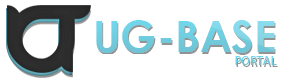wassup folks
i'm trying to create a cleo script which will place a Colored Square icon with a specified size and color on it.
So there goes my problem is that i don't know how to set a color on it. the way you can see the code below is the way i'm trying to make it work but it doesn't work.
i have tried the following lines:
Marker.SetColor(5@, 0xFFCC0044) // it always shows another different color than the one i'm writing here
Marker.SetColor(5@, 1) // it's alway color while
Marker.SetColor(5@, 4) // it's alway color while
Marker.SetColor(5@, 255, 10, 10, 255) // hexadeximal doesn't work either,
the point is, i want to make ''Marker.SetColor'' work but i can't, any help with this ?????
everything works fine in the code exceptMarker.SetColor(5@, 0xFFCC0044)
this is what i need help with
thank guys
i'm trying to create a cleo script which will place a Colored Square icon with a specified size and color on it.
So there goes my problem is that i don't know how to set a color on it. the way you can see the code below is the way i'm trying to make it work but it doesn't work.
i have tried the following lines:
Marker.SetColor(5@, 0xFFCC0044) // it always shows another different color than the one i'm writing here
Marker.SetColor(5@, 1) // it's alway color while
Marker.SetColor(5@, 4) // it's alway color while
Marker.SetColor(5@, 255, 10, 10, 255) // hexadeximal doesn't work either,
the point is, i want to make ''Marker.SetColor'' work but i can't, any help with this ?????
Code:
IF
Object.Model(31@) == 1247
THEN
Object.StorePos(31@, 1@, 2@, 3@)
5@ = Marker.CreateIconAndSphere(0, 1@, 2@, 3@)
Marker.SetIconSize(5@, 3)
Marker.SetColor(5@, 0xFFCC0044)
wait 1000
Marker.Disable(5@)
ENDeverything works fine in the code except
this is what i need help with
thank guys