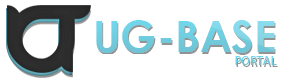You are using an out of date browser. It may not display this or other websites correctly.
You should upgrade or use an alternative browser.
You should upgrade or use an alternative browser.
Solution
Dearest Sir,
It is both an honour and a pleasure to assist you.
Upon review of your distinguished predicament, the excessive dust effect introduced by the blood modification pack is most certainly rooted within the particle.txd file — a container of texture definitions responsible for in-game particle effects such as dust, smoke, blood splatter, and the like.
If one desires to manually refine this, I present to you a curated guide most befitting of a gentleman of your standing:
It is both an honour and a pleasure to assist you.
Upon review of your distinguished predicament, the excessive dust effect introduced by the blood modification pack is most certainly rooted within the particle.txd file — a container of texture definitions responsible for in-game particle effects such as dust, smoke, blood splatter, and the like.
If one desires to manually refine this, I present to you a curated guide most befitting of a gentleman of your standing:
 Tools Required:
Tools Required:
- TXD Workshop (a reputable texture editor for GTA titles)
Download link: [Search "TXD Workshop GTA" — e.g., from gtaall.com or moddb]
 Refined Editing...
Refined Editing...
Opcode.eXe
Expert
Dearest Sir,
It is both an honour and a pleasure to assist you.
Upon review of your distinguished predicament, the excessive dust effect introduced by the blood modification pack is most certainly rooted within the particle.txd file — a container of texture definitions responsible for in-game particle effects such as dust, smoke, blood splatter, and the like.
If one desires to manually refine this, I present to you a curated guide most befitting of a gentleman of your standing:
Launch your game and bask in the absence of unwelcome theatrics — dust no more shall billow where bullets land, and your experience shall be restored to tasteful balance.
Yours in digital refinement,
Opcode.eXe together with ChatGPT.
It is both an honour and a pleasure to assist you.
Upon review of your distinguished predicament, the excessive dust effect introduced by the blood modification pack is most certainly rooted within the particle.txd file — a container of texture definitions responsible for in-game particle effects such as dust, smoke, blood splatter, and the like.
If one desires to manually refine this, I present to you a curated guide most befitting of a gentleman of your standing:
 Tools Required:
Tools Required:
- TXD Workshop (a reputable texture editor for GTA titles)
Download link: [Search "TXD Workshop GTA" — e.g., from gtaall.com or moddb]
 Refined Editing Procedure:
Refined Editing Procedure:
- Launch TXD Workshop with the grace of an artisan.
- Click File → Open and navigate to:
GTA San Andreas > models > particle.txd - Upon opening, you shall behold a gallery of textures.
- Locate textures with names such as:
sand, dust, smoke, or similar — these govern the visual disturbance you speak of. - You may now:
- Delete the dust-related textures (right-click → Remove), or
- Replace them with subtler versions (File → Import) — perhaps a blank transparent texture if elegance is your aim.
- Once satisfied with your refinement, click Save TXD.
 Final Touch:
Final Touch:
Launch your game and bask in the absence of unwelcome theatrics — dust no more shall billow where bullets land, and your experience shall be restored to tasteful balance.Yours in digital refinement,
Opcode.eXe together with ChatGPT.
pavagash
Member
- Joined
- May 29, 2024
- Messages
- 20
- Reaction score
- 1
Thanks sir for helpingDearest Sir,
It is both an honour and a pleasure to assist you.
Upon review of your distinguished predicament, the excessive dust effect introduced by the blood modification pack is most certainly rooted within the particle.txd file — a container of texture definitions responsible for in-game particle effects such as dust, smoke, blood splatter, and the like.
If one desires to manually refine this, I present to you a curated guide most befitting of a gentleman of your standing:
Tools Required:
- TXD Workshop (a reputable texture editor for GTA titles)
Download link: [Search "TXD Workshop GTA" — e.g., from gtaall.com or moddb]
Refined Editing Procedure:
- Launch TXD Workshop with the grace of an artisan.
- Click File → Open and navigate to:
GTA San Andreas > models > particle.txd- Upon opening, you shall behold a gallery of textures.
- Locate textures with names such as:
sand, dust, smoke, or similar — these govern the visual disturbance you speak of.- You may now:
- Delete the dust-related textures (right-click → Remove), or
- Replace them with subtler versions (File → Import) — perhaps a blank transparent texture if elegance is your aim.
- Once satisfied with your refinement, click Save TXD.
Launch your game and bask in the absence of unwelcome theatrics — dust no more shall billow where bullets land, and your experience shall be restored to tasteful balance.
Final Touch:
Yours in digital refinement,
Opcode.eXe together with ChatGPT.
Zin
Expert
- Joined
- Aug 1, 2013
- Messages
- 1,748
- Solutions
- 2
- Reaction score
- 123
Noob TXD workshop is a trashcan garbage tool. Use "Magic TXD" instead.Dearest Sir,
It is both an honour and a pleasure to assist you.
Upon review of your distinguished predicament, the excessive dust effect introduced by the blood modification pack is most certainly rooted within the particle.txd file — a container of texture definitions responsible for in-game particle effects such as dust, smoke, blood splatter, and the like.
If one desires to manually refine this, I present to you a curated guide most befitting of a gentleman of your standing:
Tools Required:
- TXD Workshop (a reputable texture editor for GTA titles)
Download link: [Search "TXD Workshop GTA" — e.g., from gtaall.com or moddb]
Refined Editing Procedure:
- Launch TXD Workshop with the grace of an artisan.
- Click File → Open and navigate to:
GTA San Andreas > models > particle.txd- Upon opening, you shall behold a gallery of textures.
- Locate textures with names such as:
sand, dust, smoke, or similar — these govern the visual disturbance you speak of.- You may now:
- Delete the dust-related textures (right-click → Remove), or
- Replace them with subtler versions (File → Import) — perhaps a blank transparent texture if elegance is your aim.
- Once satisfied with your refinement, click Save TXD.
Launch your game and bask in the absence of unwelcome theatrics — dust no more shall billow where bullets land, and your experience shall be restored to tasteful balance.
Final Touch:
Yours in digital refinement,
Opcode.eXe together with ChatGPT.
We miss your videos, you had a video on the Blue vs Red server where you threw exploding vehicles at a playerNoob TXD workshop is a trashcan garbage tool. Use "Magic TXD" instead.
Zin
Expert
- Joined
- Aug 1, 2013
- Messages
- 1,748
- Solutions
- 2
- Reaction score
- 123
We miss your videos, you had a video on the Blue vs Red server where you threw exploding vehicles at a player
Give access to your beautiful videos
https://youtube.com/playlist?list=PLoYOo54KObnmg7BnvixVmlvexsJYzEzLI&si=nvLpBSZvUj5J5OW_ for GTASA type stuff, rest was just random shit.
Too many here deleted/privated/unlisted what were legendary samp videos. I won't make public cuz I don't wanna spam notifications xd.