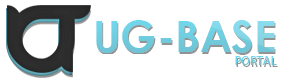Re: Cnr Pack
Hi Everybody . As I Promised . I'm Making A Tutorial about How To Change The Commands That Will Be Casted.
So First . You Need To Decompile One Of My Cleos , If You Want It To Cast Three Commands , Decompile Complete Arrest , If You Want It To Cast 1 Command Then Use Rob , And If You Don't Want It To Stop You From Moving , Remove Stop Moving Commands And Waits. I Will Show You Down There ....
-----------------------------------------------------------------------------------------------------
How To Change The Command That Is Casted
-----------------------------------------------------------------------------------------------------
So . This One Is Very Simple . All You Need To Do Is First , Decompile . Then Look For This Line :
Code:
0AF9: samp say_msg "/Command %d" 2@
Where It Says Command , You Can Write Whatever Command You Want , To Cast On The Nearest Player. Then Simply Decompile .
You're Done

-----------------------------------------------------------------------------------------------------
How To Remove That The Cleo Stops You From Moving
-----------------------------------------------------------------------------------------------------
This Cleo For Example:
Code:
// This file was decompiled using SASCM.ini published by GTAG (http://gtag.gtagaming.com/opcode-database) on 14.6.2013
{$CLEO .cs}
//-------------MAIN---------------
thread "Taze"
:Taze_8
wait 0
if and
056D: actor $PLAYER_ACTOR defined
key_down 49
else_jump @Taze_8
0AB5: store_actor $PLAYER_ACTOR closest_vehicle_to 0@ closest_ped_to 1@
if
056D: actor 1@ defined
else_jump @Taze_185
2@ = SAMP.GetSAMPPlayerIDByActorHandle(1@)
Player.CanMove($PLAYER_CHAR) = False
wait 100
0AF9: samp say_msg "/taze %d" 2@
wait 1650
Player.CanMove($PLAYER_CHAR) = True
wait 100
Player.CanMove($PLAYER_CHAR) = False
0AF9: samp say_msg "/cuff %d" 2@
wait 1450
Player.CanMove($PLAYER_CHAR) = True
wait 100
Player.CanMove($PLAYER_CHAR) = False
0AF9: samp say_msg "/arrest %d" 2@
wait 0
Player.CanMove($PLAYER_CHAR) = True
:Taze_185
wait 1000
jump @Taze_8
You Need To Remove All These Lines:
Code:
wait 100
Player.CanMove($PLAYER_CHAR) = False
And Don't Touch Anything Else In The Cleo , Unless You Know What You're Doing.
And Here Is An Example . I Removed All Those That Stop You From Moving .
Code:
// This file was decompiled using SASCM.ini published by GTAG (http://gtag.gtagaming.com/opcode-database) on 14.6.2013
{$CLEO .cs}
//-------------MAIN---------------
thread "Taze"
:Taze_8
wait 0
if and
056D: actor $PLAYER_ACTOR defined
key_down 49
else_jump @Taze_8
0AB5: store_actor $PLAYER_ACTOR closest_vehicle_to 0@ closest_ped_to 1@
if
056D: actor 1@ defined
else_jump @Taze_185
2@ = SAMP.GetSAMPPlayerIDByActorHandle(1@)
0AF9: samp say_msg "/taze %d" 2@
wait 1650
Player.CanMove($PLAYER_CHAR) = True
0AF9: samp say_msg "/cuff %d" 2@
wait 1450
Player.CanMove($PLAYER_CHAR) = True
0AF9: samp say_msg "/arrest %d" 2@
wait 0
Player.CanMove($PLAYER_CHAR) = True
:Taze_185
wait 1000
jump @Taze_8
-----------------------------------------------------------------------------------------------------
For PrlanBrate.
-----------------------------------------------------------------------------------------------------
This Cleo Will Only Cuff Nearest Player (And If You Want To Remove That Waits Then You Know How):
Code:
// This file was decompiled using SASCM.ini published by GTAG ([url]http://gtag.gtagaming.com/opcode-database[/url]) on 14.6.2013
{$CLEO .cs}
//-------------MAIN---------------
thread "Rob"
:Rob_7
wait 0
if and
056D: actor $PLAYER_ACTOR defined
key_down 50
else_jump @Rob_7
0AB5: store_actor $PLAYER_ACTOR closest_vehicle_to 0@ closest_ped_to 1@
if
056D: actor 1@ defined
else_jump @Rob_81
2@ = SAMP.GetSAMPPlayerIDByActorHandle(1@)
Player.CanMove($PLAYER_CHAR) = True
wait 100
Player.CanMove($PLAYER_CHAR) = False
wait 0
0AF9: samp say_msg "/rob %d" 2@
wait 0
Player.CanMove($PLAYER_CHAR) = True
:Rob_81
wait 2000
goto @Rob_7
P.S.: If Someone is compiling any of my scripts and have unknown directive "key_down" error then you need to search opcode list (you will find it yourself if u searched for it) and write key_pressed , copy it , and paste it instead of "key_down" and write the same number after it.