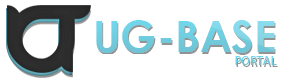You are using an out of date browser. It may not display this or other websites correctly.
You should upgrade or use an alternative browser.
You should upgrade or use an alternative browser.
Sensitivity changer while aiming?
- Thread starter Fred_Doe
- Start date
- Status
- Not open for further replies.
black_panter65
Member
- Joined
- Jan 4, 2016
- Messages
- 15
- Reaction score
- 1
Fred_Doe
Active member
- Joined
- Jul 21, 2016
- Messages
- 159
- Reaction score
- 1
soFt said:Try sensfix.asi
Works perfectly. Thank you!
supahdupahnubah
Expert
- Joined
- Dec 31, 2015
- Messages
- 712
- Reaction score
- 27
MR.ROBOT said:Where do I put those files ?
It's an .ASI so of course you'll need an ASI Loader for it
Some things about this sensfix :
Hold "1" and press UP or DOWN arrow (that is bellow end\delete etc buttons) to change sensitivity of MAIN camera
Hold "2" and press UP or DOWN arrow to change sensitivity of AIM camera
Hold "3" and press UP or DOWN arrow to change sensitivity of SNIPER RIFLE camera
I don't know if this plugin automaticaly creates the .ini file, so in case it doesn't - download it from link bellow
I also have added .asi loader files in case you couldn't find them
And of course you have to put sensitivityfix .asi and .ini and the other files in the main game directory
For some reason I can't attach .dll and .ini files so here the external link to them : [font=arial, helvetica, sans-serif]https://www.sendspace.com/file/wbf25u[/font]
- Status
- Not open for further replies.