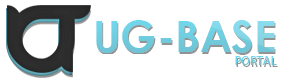You are using an out of date browser. It may not display this or other websites correctly.
You should upgrade or use an alternative browser.
You should upgrade or use an alternative browser.
CLEO related
- Status
- Not open for further replies.
supahdupahnubah
Expert
- Joined
- Dec 31, 2015
- Messages
- 712
- Reaction score
- 27
Show whatcha got so far
supahdupahnubah
Expert
- Joined
- Dec 31, 2015
- Messages
- 712
- Reaction score
- 27
WillSay said:supahdupahnubah said:Show whatcha got so far
Just open file ini and read , if have newline then add to chat...
Show us the code, the code that you got so far, otherwise no one will spoonfeed you
supahdupahnubah said:WillSay said:supahdupahnubah said:Show whatcha got so far
Just open file ini and read , if have newline then add to chat...
Show us the code, the code that you got so far, otherwise no one will spoonfeed you
Code:
0BE3: raknet setup_incoming_rpc_hook @chat
:test
wait 0
if
31@ == 1
then
31@ = 0
chatmsg "newlineonchat" -1
end
jump @First
:chat
0BE5: raknet 29@ = get_hook_param PARAM_PACKETID
if 29@ == RPC_ScrClientMessage
if and
26@ = File.Open("cleo\test.txt", 114)
24@ = File.Size(26@)
File.ReadString(26@, 25@, 24@)
24@ += 1
then
31@ = 1
end
0BE0: raknet hook_ret trueHere , i dont know about check file ,
springfield
God
- Joined
- Feb 18, 2005
- Messages
- 2,965
- Reaction score
- 275
I don't understand anything, you can use 0AAB to check if a file exists, alternatively you can pass 'at+' flag to file open, to append text to the file, and create the file if it doesn't exists already.
Code:
File.Open("cleo\test.txt", "at+")springfield said:I don't understand anything, you can use 0AAB to check if a file exists, alternatively you can pass 'at+' flag to file open, to append text to the file, and create the file if it doesn't exists already.
Code:File.Open("cleo\test.txt", "at+")
Simple:
In the ini file have
1= A ( old )
2= B (old )
3= C (old)
4= 1 ( new )
Cleo will check if have new line in the ini file , then it will chatmsg , if old do nothing
supahdupahnubah
Expert
- Joined
- Dec 31, 2015
- Messages
- 712
- Reaction score
- 27
WillSay said:Code:0BE3: raknet setup_incoming_rpc_hook @chat :test wait 0 if 31@ == 1 then 31@ = 0 chatmsg "newlineonchat" -1 end jump @First :chat 0BE5: raknet 29@ = get_hook_param PARAM_PACKETID if 29@ == RPC_ScrClientMessage if and 26@ = File.Open("cleo\test.txt", 114) 24@ = File.Size(26@) File.ReadString(26@, 25@, 24@) 24@ += 1 then 31@ = 1 end 0BE0: raknet hook_ret true
Here , i dont know about check file ,
Lol, have you even compiled it successfully?
springfield
God
- Joined
- Feb 18, 2005
- Messages
- 2,965
- Reaction score
- 275
It's not a good idea to open the file and read from it everytime you get a chat message.
So, first thing first, open the file once, read the last line once, then in the message hook, compare the new line with the old line, if they don't match, write the new line to file(open the file with append), and update the variable that holds the last message string.
You can loop with 0AD6/0AD7 to get the last string in the file.
So, first thing first, open the file once, read the last line once, then in the message hook, compare the new line with the old line, if they don't match, write the new line to file(open the file with append), and update the variable that holds the last message string.
You can loop with 0AD6/0AD7 to get the last string in the file.
springfield said:It's not a good idea to open the file and read from it everytime you get a chat message.
So, first thing first, open the file once, read the last line once, then in the message hook, compare the new line with the old line, if they don't match, write the new line to file(open the file with append), and update the variable that holds the last message string.
You can loop with 0AD6/0AD7 to get the last string in the file.
Yes that exactly what i want , can you give me a simple code?? i dont know begin where
- Status
- Not open for further replies.