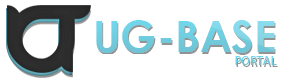KapeikuBus
Member
Hi I encountered a problem that my Aim target is near the player.Parazitas said to put a crooshair offset, but I myself do not pay anything could someone do it?
Code:
{$CLEO .cs}
0000: NOP
wait 10000 // wait until samp is ready
while true
wait 0
if
0AB0: key_pressed 2 // RIGHT MOUSE
then
IF
0AD2: 0@ = player $PLAYER_CHAR targeted_actor //IF and SET
THEN
0AB1: @GET_BONE_POS 2 FROM_ACTOR 0@ BONE_ID 2 _STORE_TO 1@ 2@ 3@ // CENTER
0AB1: @AIM_AT_POS 4 XYZ: 1@ 2@ 3@ ADD_CAMERA_OFFSET 0.04253
END
end
end
:GET_BONE_POS
0085: 10@ = 0@ // (int)
0085: 15@ = 1@ // (int)
1@ = 0.0 // X offset
2@ = 0.0 // Y offset {THX TO: WESSER}
3@ = 0.0 // Z offset
0A96: 0@ = actor 10@ struct
0AC7: 4@ = var 1@ offset
0AA6: call_method 0x5E01C0 struct 0@ num_params 3 pop 0 bIncludeAnim 1 iBoneID 15@ vOffset 4@ // CPed__getBonePositionWithOffset
0AB2: retn 3 1@ 2@ 3@
:AIM_AT_POS
0087: 8@ = 3@
068D: get_camera_position_to 3@ 4@ 5@
0063: 0@ -= 3@
0063: 1@ -= 4@
0604: get_Z_angle_for_point 0@ 1@ store_to 6@
6@ -= 90.0
0017: 6@ /= 57.2957795
005B: 6@ += 8@ // (float)
0A8D: 7@ = read_memory 0xB6F248 size 4 virtual_protect 0
0A25: set_camera_on_players_X_angle 7@ Z_angle 6@
0661: "by Opcode.eXe | UGBASE.EU"
0AB2: 0