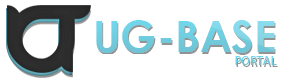You are using an out of date browser. It may not display this or other websites correctly.
You should upgrade or use an alternative browser.
You should upgrade or use an alternative browser.
Is samp working for yall
- Thread starter nokiac6
- Start date
lol7
Active member
Mine is working (0.3x)
There could be few solutions... try removing your GTA San Andreas User Files folder from My Documents.
And you can go to that same folder, then SAMP folder and open up sa-mp.cfg file, inside set "Multicore" to opposite of what it is i.e. if it's 1, set it to 0, if it's 0 set it to 1. It fixed it for 3 of my friends who had very simillar issue.
Might as well reinstall SA-MP, and install newest version, but try those above first.
And you can go to that same folder, then SAMP folder and open up sa-mp.cfg file, inside set "Multicore" to opposite of what it is i.e. if it's 1, set it to 0, if it's 0 set it to 1. It fixed it for 3 of my friends who had very simillar issue.
Might as well reinstall SA-MP, and install newest version, but try those above first.
NewbieWannaBE
Active member
- Joined
- Jul 3, 2013
- Messages
- 182
- Reaction score
- 0
There must have been a problem, servers restarting and lagging.
My Documents -> GTA San Andreas User Files -> SAMP -- sa-mp.cfg.can't find that '''sa-mp.cfg''
If it's not there, remove your GTA San Andreas User Files and join any server doesn't matter if it appears working or not, might as well start SP too, just to get those User Files fresh and back.
Also, remember to have SA-MP closed while doing this, also go to Processes Tab and shut down gta_sa.exe if it's running in the background. Just to make sure you're doing it right.
EDIT: Also, this could be a problem with connection between you (client) and RakNet/SA-MP (server).
If what I said doesn't help, and your internet and other games work online properly, you might as well post on SA-MP forums just to see what Devs, Testers and general public say.