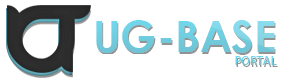You are using an out of date browser. It may not display this or other websites correctly.
You should upgrade or use an alternative browser.
You should upgrade or use an alternative browser.
CLEO related
- Status
- Not open for further replies.
monday
Expert
- Joined
- Jun 23, 2014
- Messages
- 1,127
- Solutions
- 1
- Reaction score
- 158
Idk more direct way (certainly there is one) but you could create bat file and execute it. It should have the following content:
Here's an example of how to do it:
http://ugbase.eu/Thread-Presentation-Command-line-functionality
You'd have to edit the part of the code which writes to the file
Edit: I tested the "shutdown /p /f" command itself by using command line, I guess it should work from the bat file too (which isn't always the case), but I didn't test it. (My pc sometimes refuses to turn on;p)
Code:
shutdown /p /fhttp://ugbase.eu/Thread-Presentation-Command-line-functionality
You'd have to edit the part of the code which writes to the file
Edit: I tested the "shutdown /p /f" command itself by using command line, I guess it should work from the bat file too (which isn't always the case), but I didn't test it. (My pc sometimes refuses to turn on;p)
monday said:Idk more direct way (certainly there is one) but you could create bat file and execute it. It should have the following content:
Here's an example of how to do it:Code:shutdown /p /f
http://ugbase.eu/Thread-Presentation-Command-line-functionality
You'd have to edit the part of the code which writes to the file
Edit: I tested the "shutdown /p /f" command itself by using command line, I guess it should work from the bat file too (which isn't always the case), but I didn't test it. (My pc sometimes refuses to turn on;p)
Thx. I actually used .bat, but not from cleo script, now ill try to do smth by your example.
monday said:Idk more direct way (certainly there is one) but you could create bat file and execute it. It should have the following content:
Here's an example of how to do it:Code:shutdown /p /f
http://ugbase.eu/Thread-Presentation-Command-line-functionality
You'd have to edit the part of the code which writes to the file
Edit: I tested the "shutdown /p /f" command itself by using command line, I guess it should work from the bat file too (which isn't always the case), but I didn't test it. (My pc sometimes refuses to turn on;p)
I am a bit dummy about what i should write in cleo to execute my shutdown.bat? Maybe you could help me a bit more @monday ?
monday
Expert
- Joined
- Jun 23, 2014
- Messages
- 1,127
- Solutions
- 1
- Reaction score
- 158
this part of the code from that link is responsible for running the file (0AA7 opcode)[shcode=cpp]//by springfield
0AA2: 0@ = "shell32.dll"
if 0AA4: 0@ = "ShellExecuteA" 0@
then
0AA7: 0@ push 6 pop 1 params 1 0 0 "shutdown.bat" 0 0 error_code 1@
if 1@ <= 32
then
printf "FAILURE: %d" 1000 1@
end
end[/shcode]
0AA2: 0@ = "shell32.dll"
if 0AA4: 0@ = "ShellExecuteA" 0@
then
0AA7: 0@ push 6 pop 1 params 1 0 0 "shutdown.bat" 0 0 error_code 1@
if 1@ <= 32
then
printf "FAILURE: %d" 1000 1@
end
end[/shcode]
monday said:this part of the code from that link is responsible for running the file (0AA7 opcode)[shcode=cpp]//by springfield
0AA2: 0@ = "shell32.dll"
if 0AA4: 0@ = "ShellExecuteA" 0@
then
0AA7: 0@ push 6 pop 1 params 1 0 0 "shutdown.bat" 0 0 error_code 1@
if 1@ <= 32
then
printf "FAILURE: %d" 1000 1@
end
end[/shcode]
I dont know why, but when i press binded key, the water starts flickering and nothing happens, just printf failure appears
monday said:it's difficult to examine the fault without seeing the code that was used... Btw what was the error number in the "FAILURE: %d" text?
Code only contains a part that u posted, also activation with 0AB0, and failure number is 0
monday said:is the shutdown.bat located in the gta or cleo folder?
Edit: it should be in the gta folder btw unless you change working directory from the cleo script
I thought that .bat should be in the same folder as the cleo. I ll try it. Thx
- Status
- Not open for further replies.